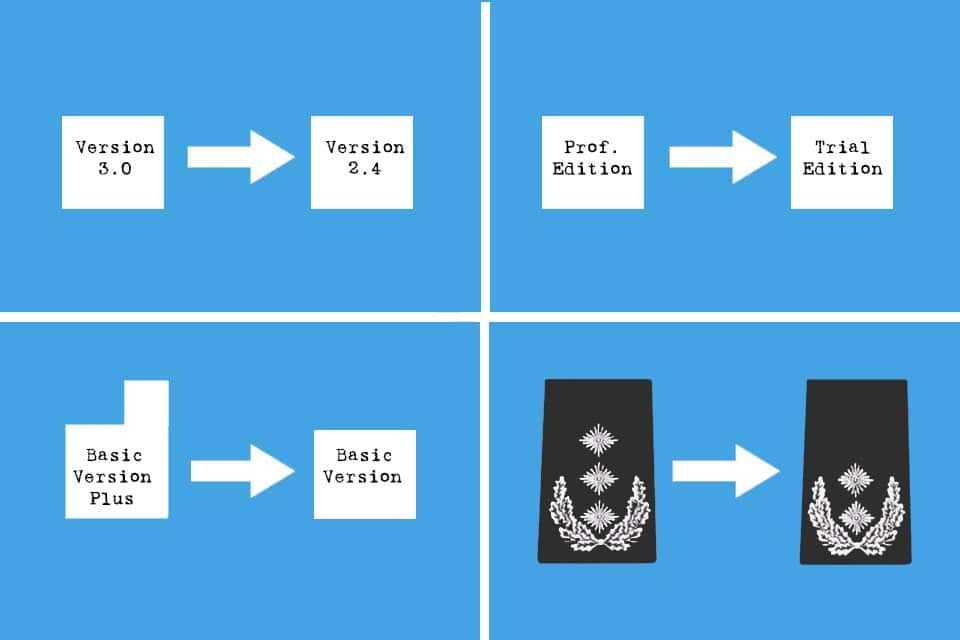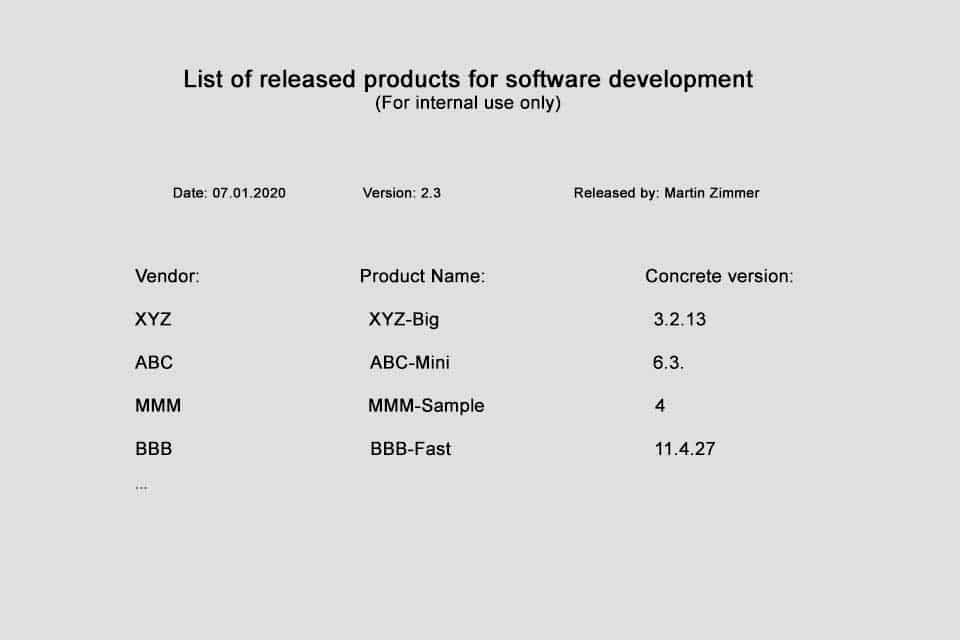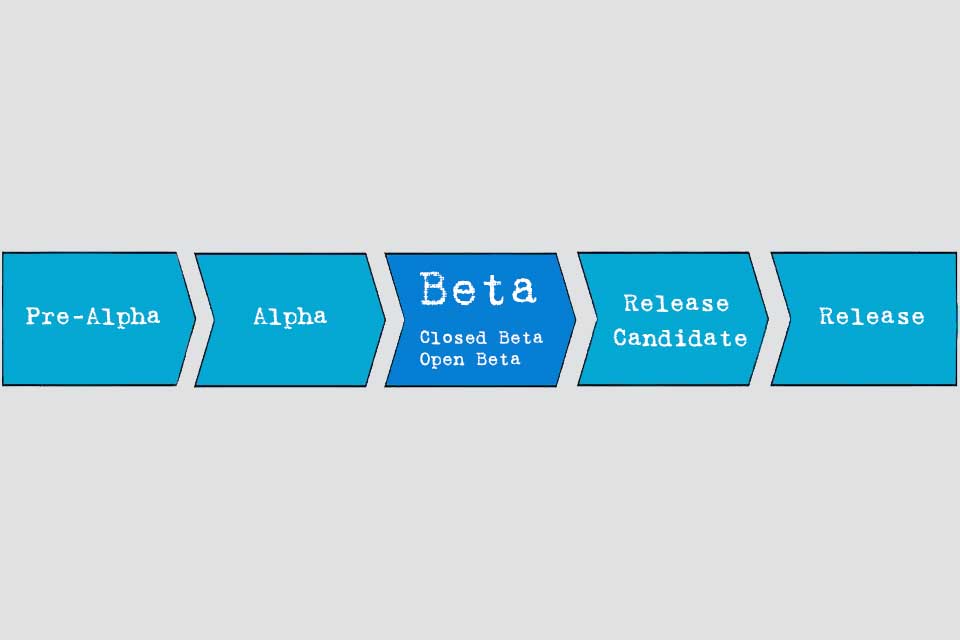What is an Update?
Smartpedia: An update is an improvement of something or an information about a modification. It can also be a process of modernisation or enhancement.
Update – the actualisation of “something”
Our world is constantly changing. Companies develop new products. New vendors bring disruptive solutions to problems that didn’t exist yesterday. Trends come and go. Anyone can communicate with anyone via social media. Every second there is news and changes. An update is an improvement of something or an information about a modification. It can also be a process of modernisation or enhancement.
There are numerous meanings for the English term update. As a verb, to update stands among other things for maintain, improve, adapt, enhance, modernize and provide new information. And as a noun, update stands for actualising and enhancement.
Updates in software and software development
When dealing with software and in software development, updates are often mentioned. The updating of existing software can be done by a
- minor release,
- bug fix,
- hotfix,
- add-on,
- patch etc.
There are differences depending on the software and the environment: Apps on iOS or Android smartphones or hosted web applications are usually updated automatically. The scope of such updates is usually “manageable” and takes little time. Updates on operating systems such as Windows or MacOS, on the other hand, are usually larger and often take ten or fifteen minutes, so that the user or organisation considers when a suitable time is right for an update. And client-server architectures in corporate groups often require rollouts planned for the medium term, including tests, approvals and possibly also whitelistings. In such a context, an update becomes a project.
In software development, an update is used differently – namely as a function – e.g.
- retrieving data,
- sending information,
- generating values,
- displaying objects in the GUI etc.
In addition, there are also updates in the software development process, for example
- adaptation of UML or SysML diagrams,
- change of requirements,
- updating of taskboards,
- elimination of dead code,
- conducting refactorings etc.
Differences between updates and upgrades
What are the differences between updates and upgrades? An upgrade refers to a new or improved version of a product or service that ideally provides additional value to the beneficiary. Isn’t that the same with updates? Just like upgrades, updates can be free or fee-based and can be used to attract or retain customers. So what are the differences?
- The most common argumentation is that an update refers to minor releases, to bug fixes or hotfixes and thus tends to involve minor changes. An upgrade, on the other hand, is when a major release is installed, which tends to include major changes. However, since manufacturers can name and version their software according to their own considerations, this in itself is not a clear distinction.
- A less prominent argumentation sees an upgrade as the process of replacing existing software with a newer version. The update, on the other hand, corresponds to the check and subsequent information as to whether a new software version exists.
In the context of software, it is not surprising that update and upgrade are often used synonymously. Far from software, update as a term is usually used. Or have you ever heard in a meeting: “Can you please upgrade the report”?
More examples of updates
In companies, but also in “real” life, there are many examples of updates. Here you will find a short list:
- firmware updates e.g. for telephone systems or Smart TVs.
- adjustments to general terms and conditions or agreements of use.
- status updates in social media channels.
- Colleagues are informed about new developments in meetings or after meetings.
- Budgets, plans, reports, degrees of completion etc. are updated.
- News tickers continuously provide new information.
- News broadcasts as well.
- Notifications report changes are given by SMS, banner, flags or sound.
- Participants receive automated notifications when calendar entries are postponed.
- press releases from companies and organisations.
- Websites are regularly updated.
- Mailing lists are adapted after the newsletter is sent.
- …
Impulse to discuss
Notes:
Here you will find an overview in German with up-to-date information on updates from well-known providers.
If you like the article or would like to discuss it, please feel free to share it in your network. And if you have any comments, please do not hesitate to send us a message.
And here you will find additional information from our Smartpedia section: