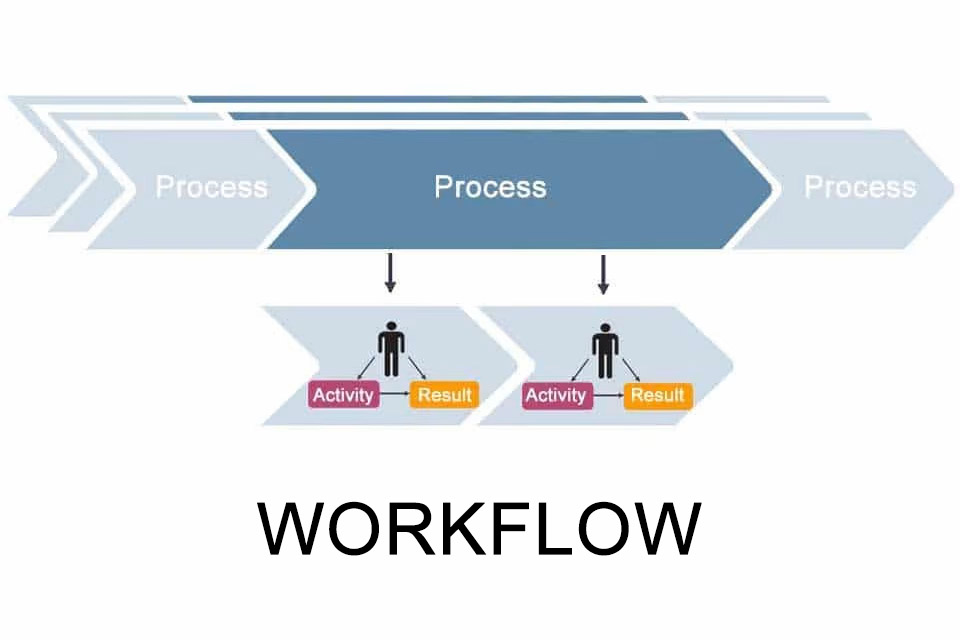What is a Workflow?
Smartpedia: A workflow is a defined sequence of work steps for the production of results. It describes who executes an underlying business process, when and how.
Workflow Definition
The term workflow describes a defined sequence of work steps for the production of results. The “Workflow Management Coalition” defines a workflow as follows: “The automation of a business process, in whole or part, during which documents, information or tasks are passed from one participant to another for action, according to a set of procedural rules.”
A workflow is thus closely related to a business process, but is not the same.
Defined workflows structure processes in terms of time, content and logic. They define “how the work flows”, i.e. who does what, when and how, and who then continues to work with it. The conscious examination of ideal workflows leads to the optimisation of recurring activities, the avoidance of waiting times, the goal-oriented design of communication and the easier determination of the completion of the expected results.
Workflow Elements
A defined workflow – in contrast to an undefined workflow, which is relatively common in the reality of a company, in the interaction between different departments and areas of a company or even between different companies – runs according to a fixed scheme and knows the following elements:
- a trigger
- one or more roles, also referred to as actors, agents or employees
- several work steps, also called activities, actions, work packages, tasks, steps or procedures, which run sequentially in a fixed order and/or in parallel
- the assignment of work steps to agents – these could be persons, teams or systems
- results such as documents, deliveries, artefacts, solutions or partial results such as chapters for documents, partial deliveries, etc.
the assignment of results or partial results to agents - statuses or status machines as state information on the levels of progress or stages of completion of activities and results in connection with so-called control flows; for example, it can be expressed in such a way that employee E2 cannot yet start his activity A2, because employee E1 has not yet completed his activity A1 and therefore the result R1 has not yet been completed
- cardinalities, which determine how often an activity can or must be performed or a result produced; optional activities and artefacts also allow them to be represented by cardinalities
- a defined end or closure
Ideally, organisations should support the implementation of workflows with templates, explanations and/or information and, if necessary, management systems and/or software. At the same time, software can ensure that the agreed processes are adhered to.
Workflow Advantages
Its use offers a number of advantages:
- Securing work processes and thus increasing quality
The use of templates, regular access to information, the definition of storage locations and the definition of work steps – there are many elements that help to reduce errors and improve quality. In addition, management systems help to ensure compliance with workflows. - Optimisation of workflows and thus increased efficiency
Through specifications and rules, as well as the definition of work steps, throughput times can be accelerated and waiting times can be avoided at the same time. In principle, the optimisation of work processes makes sense, whereby the potential for optimisation is greater for recurring processes than for one-off processes. The better and smoother a process works, the higher the efficiency in producing the desired results. - Increased transparency
Working with clear processes and using defined states for activities and results increases transparency. For example, it is easy to see who is working on which work package and how long it will probably take to complete it. - Improving communication
In the course of workflows, access to information can also be simplified. For example, agents can be automatically informed about new work packages as soon as they have been released. The effort required to obtain information is reduced and thus also the need for “unnecessary” communication. Conversely, the agents have more time to develop the solutions. - Improving collaboration
When working with workflows, it is the rule that employees need the preparatory work of colleagues to carry out their tasks. The success of a process, a plan or a project therefore depends heavily on cooperation. At the same time, the common understanding of teamwork increases. - Up-to-date information for better decisions
Monitoring, e.g. by management systems, leads to current status information, which can be essential for decisions to be made.
Categories of Workflows
There are two different categories:
The workflows that are lived but not documented. This category applies to most of the workflows used in the daily business of a company. They are simple, small, logical work steps over a short period of time with few people involved. Documentation is not required for this categorisation or, if available, is not actively used. Examples of this could be the work between the specialist department and the development department, the repair of a smaller telephone system or the implementation of a project with a small number of well-rehearsed employees.
Comprehensive and rich workflows that require several people to work together over a longer period of time. This form is often comprehensively documented and supported by management systems. These systems improve collaboration, provide access to information, real-time monitoring and situational assistance. They are used for the release of documents in projects, are the basis for project or company audits, are used in critical and controlled environments such as the automotive industry or the pharmaceutical industry.
Types of Workflows
The comprehensive and rich workflows can be divided into two types:
The activity-centric approach places activities at the heart of the workflow. Employees with defined roles perform activities and produce results. So-called 1:1 relations are most often used, i.e. exactly one result is produced in the course of one activity. The actual process is determined by control flow as a result of activities. The finish-to-start relationship (when A ends starts B) is called a normal sequence. In addition to the normal sequence, there is also a start sequence (if A begins, then also B begins), an end sequence (if A ends, then also B ends), and a jump sequence (if A begins, then B ends).
The document-centric approach places results at the center of the workflow. The use of activities to generate results is secondary. If a process is “lived”, 1:n relations can be meaningful. In the course of an activity, several results are produced. For example, an activity “Initiate project” could produce the results “Project Vision” and “Project Plan”. The order in which the results are generated results from product flows and conditions that are linked to the states of the results. Example: First a finished customer specification is needed before a requirement specification is created.
Workflow Management System
Every company is faced with the question of how it wants to support its workflows in practice. Is it enough if it is executed manually, e.g. if an employee sends a document to another colleague for quality assurance, who forwards it to the next employee after the work is done? Is it enough to manage documentation in a company wiki? Of course, descriptions of workflows and controlled access to the required information make sense. If the Wiki is established as a tool in the company, the documentation of the processes is also read. However, if this is not the case – and this is the practice in many organisations – then pure documentation is far too limited. At the latest here the use of a workflow management system makes sense.
In addition, suitable systems can guarantee various advantages such as increasing quality and efficiency in collaboration, increasing transparency, reducing errors and improving communication. In addition, a management system also ensures compliance with the defined workflows. This makes it easy to identify potential problems and further optimization opportunities.
Workflow Engine
For a workflow to be automated, it must be modeled with its various elements. There are various possibilities for this, such as business process modeling with the corresponding Business Process Model and Notation (BPMN), or the Unified Modeling Language (UML) with its various means of expression such as use cases and state diagrams. Basically, the process is viewed in detail and tasks are broken down into small work steps until they can be technically automated.
The purpose behind modeling is the concrete derivation of the elements of the workflow, the definition of conditions and rules (e.g. documents can only be released after they have been subjected to a quality check), the automation of actions (e.g. employees are informed about new work packages by e-mail or to-do lists are updated), the storage and access of documents and information (so that time-consuming searching for current versions is no longer necessary) or the versioning of the results. It is practically the heart of every workflow management system.
Using Workflows in an Infrastructure
An important aspect in the use of defined processes is the consideration of the infrastructure. In most companies, an infrastructure grows over time. As a result, there are many special solutions for many different tasks. Project proposals are formulated in MS Word, schedules are created in MS Project, calculations are created in MS Excel, documents are stored in a Wiki system, employees are managed in Active Directory, requirements are recorded in a requirements engineering database, etc. The project management system is a powerful tool that can be used to create and manage project proposals. Often there is even more than one software for a task.
If organisations now want to work with workflows, interfaces between the tools must be created and maintained, because this is the only way to automate processes. This is often very time-consuming and associated with one-off and running costs. For this reason, there are various tools that promise better automation as an all-in-one solution.
Degrees of Detail in Workflows
In some organisations there is a tendency to document every detail in a workflow due to the complexity of the processes. The scope and, if management systems are used, the support provided by software quickly increases. However, this can have the opposite effect on the users. Too many specifications are understood not as work facilitation but as deprivation of liberty. For companies, this means that they must find the level of detail appropriate to the organisation. Here an iterative approach and with regular feedback from the users is the best solution.
The increasing Transparency
The use of workflow management systems increases transparency with regard to the desired procedure and the current status. This makes it easy to see which employee is working on which work package and what the comparison is to a possible plan. Not all employees are happy about such transparency. The feeling of wanting to secure oneself is quickly created so as not to be “to blame” for a situation. Organisations should take this concern away from their employees. A defined process should facilitate cooperation, it should not be used as an instrument of employee control.
Change of Procedures
A workflow describes a defined procedure at a specific point in time. However, procedures change regularly as new requirements or rules are added, other areas need to be involved, or new tools need to be integrated. Therefore, organisations should always make sure that both the documentation of the workflow and the support during the work steps are adapted. It is important to avoid discrepancies between documented and actually used workflows.
Unpredictability of Details
Not all aspects of daily interaction can be foreseen, planned and accordingly supported by workflows. Even if it were possible, this would lead to very detailed, complex descriptions. Working with defined workflows therefore requires a certain degree of flexibility to manage unforeseen events. This can result in a deviation from the originally defined workflow, but if this is consciously done and communicated, it does not have to be negative.
Notes:
If you like the article or would like to discuss it, please feel free to share it in your network. And if you have any comments, please do not hesitate to send us a message.
Here you can find additional information from our t2informatik Blog: