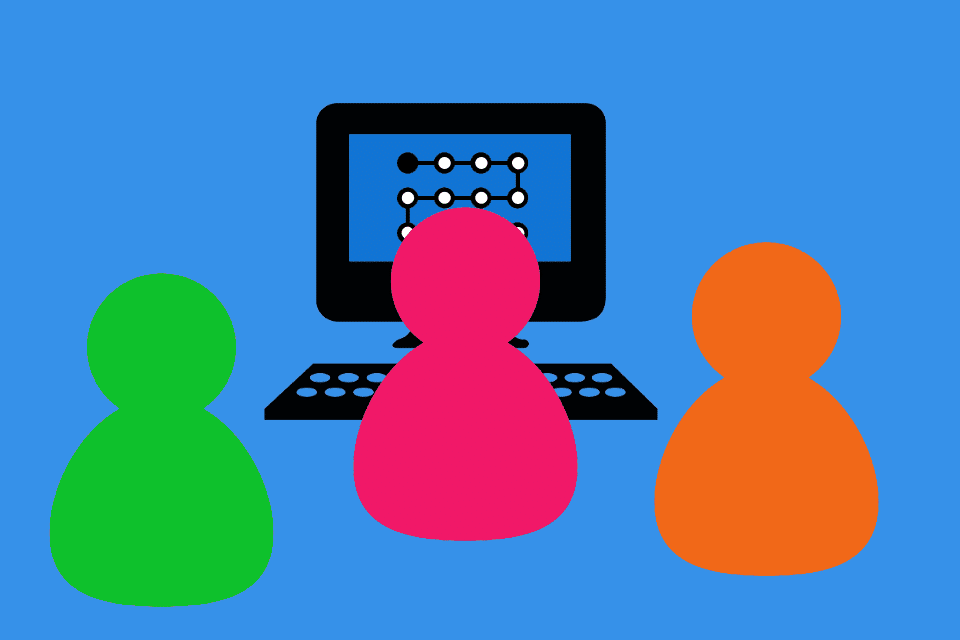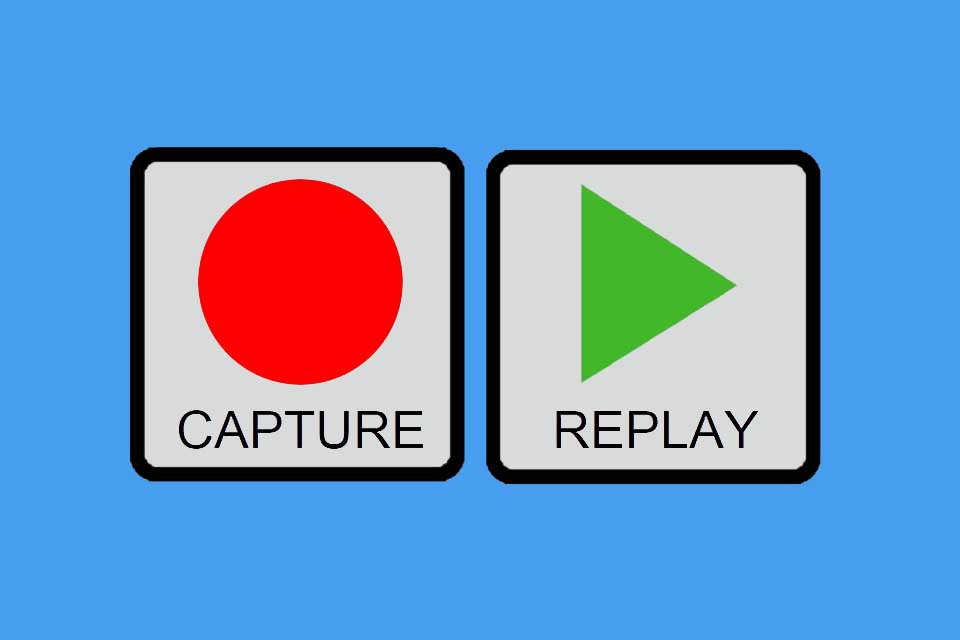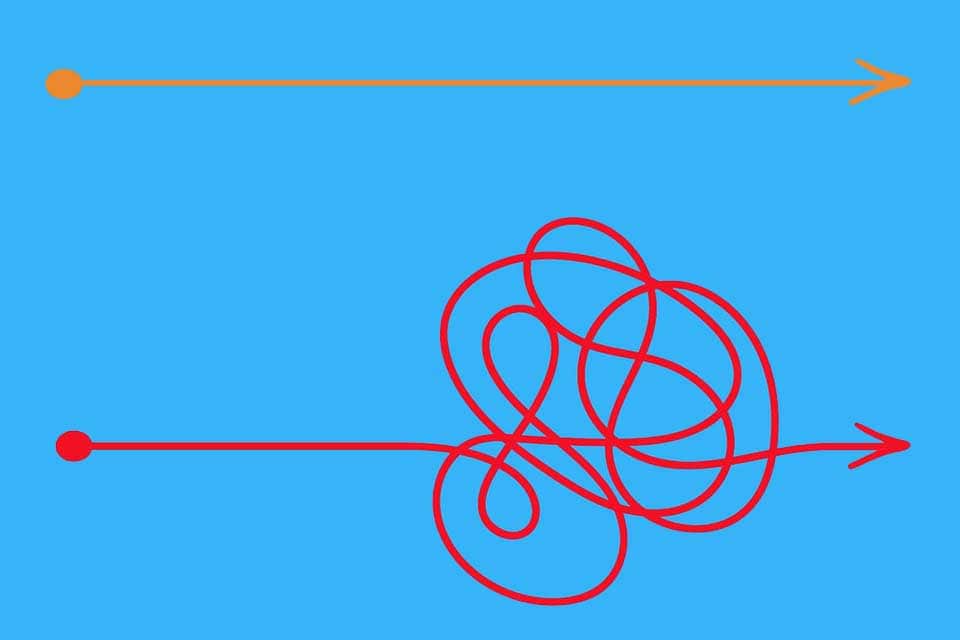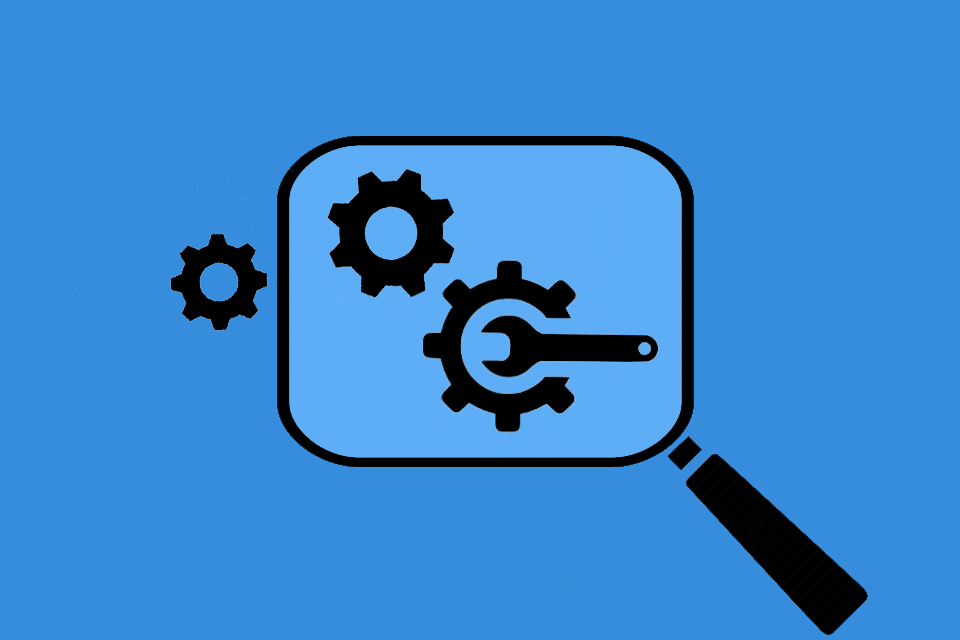What is a Walkthrough?
Smartpedia: The term walkthrough is used in quality management, business, education and IT, among others. The meaning varies depending on the field of application.
Walkthrough – a way to more quality
There are various ways of interpreting the term “walkthrough”. In the sense of
- the development of products, a walkthrough means either an evaluation by experts to ensure or increase quality in the development process or a simple explanation and testing of functions among colleagues.
- an inspection, it refers to thinking or talking through a problem.
- a process engineering it denotes the process of recording and measuring.
- a supervision, it is a model of classroom observation and professional development for teachers. (This variation is also known as Classroom or Education Walkthrough.¹)
- tours, it is a term for a physical tour of a factory or a virtual tour of an animated environment.
- tutorials and computer games, it is an expression for step-by-step solutions or complete solutions.
The term is thus used as a technical expression in quality management, in business, in knowledge transfer or education and in IT, among others.
Walkthroughs in product and software development
The use of walkthroughs in product development and especially in software development is relatively widespread. Three different variants are particularly well known:
- In the Cognitive Walkthrough – also known as an approach for improving the user experience – typical courses of action are defined, which are to be examined by an “expert” during the evaluation and played through step by step in chronological order. An expert can be a real customer or user, or a fictitious representative of a target group – e.g. a persona or a proxy user. The expert acts as a tester who tries to identify problems with the operation and to document them immediately.
- In the Pluralistic Usability Walkthrough, the evaluation is not done by one expert, but together in a team. The team consists of at least one selected customer or user, a developer and ideally a usability expert. Product managers or product owners can also participate in this variant. While the customer or user evaluates the product and its operation, the other team members try to understand the customer’s/user’s perspective as precisely as possible. Usually, the developers note down the insights gained and document comments. If discussions arise afterwards, the usability expert acts as a representative of the customer/user.
- In the jogthrough, the sequences of actions, which are run through in chronological order, are recorded by means of software and, if necessary, video. The material effort is somewhat higher compared to the other variants, but the recording facilitates documentation and enables the participating developers, product managers or product owners to ask questions and discuss ideas, challenges and impressions with the customer/user.
By the way: Walkthroughs are also common in pair programming, where two programmers solve a task together on one computer. While the driver writes the code, the navigator thinks about the problem as an observer. “Walk me through the problem” is thus an active measure for the joint improvement of code or features.
Advantages and disadvantages of a walkthrough
Depending on the area of application and variant, a walkthrough offers various advantages, but also some disadvantages.
Here is a list of advantages:
- Compared to empirical or heuristic methods, walkthroughs are inexpensive and cause relatively little effort.
- The application is already possible in early phases of development.
- The findings provide an early “proof of concept”.
- The courses of action to be tested can be derived relatively easily from defined use case scenarios or wireframes.
- The implementation can be easily repeated with other experts. In this way, findings can be verified quickly.
- The implementation promotes dialogue with experts, provides rapid feedback and enables communication at eye level.
- There are many possible applications, especially since the task can be variably adapted.
And here are some disadvantages:
- It makes a difference whether the feedback on the operation of a software or a product comes from a “real” user or from someone who “merely” thinks himself into the role of the user. Caution is required here to avoid drawing the wrong conclusions from the feedback.
- Even the opinion of an expert is first and foremost an individual opinion. Walkthroughs are not empirical test methods. It may therefore be useful to go through the walkthroughs with different experts.
- And last but not least, it can also make a difference whether the expert already knows the product and the philosophy of operation or not. For this reason, there are always differences in the assessment of functions between developers – who are understandably well versed in the operation of a programme – and new customers, for whom everything about a product is new territory at first.
Impulse to discuss
Isn’t a walkthrough ubiquitous in any form of eye-level dialogue?
Notes:
[1] Classroom bzw. Education Walkthrough
Some publications state that the application makes sense especially in the context of websites. This restriction to a specific area seems relatively arbitrary, because the examples show that there is a wide range of possibilities for use.
If you like the article or would like to discuss it, please feel free to share it in your network. And if you have any comments, please do not hesitate to send us a message.
Here you will find additional information from our Smartpedia section: