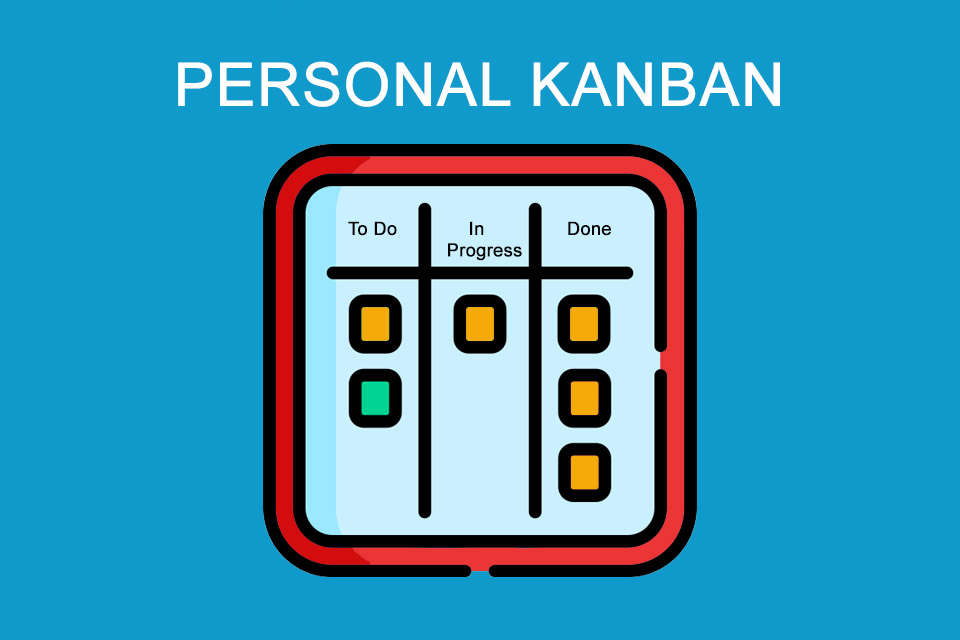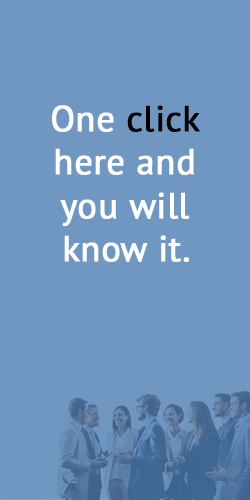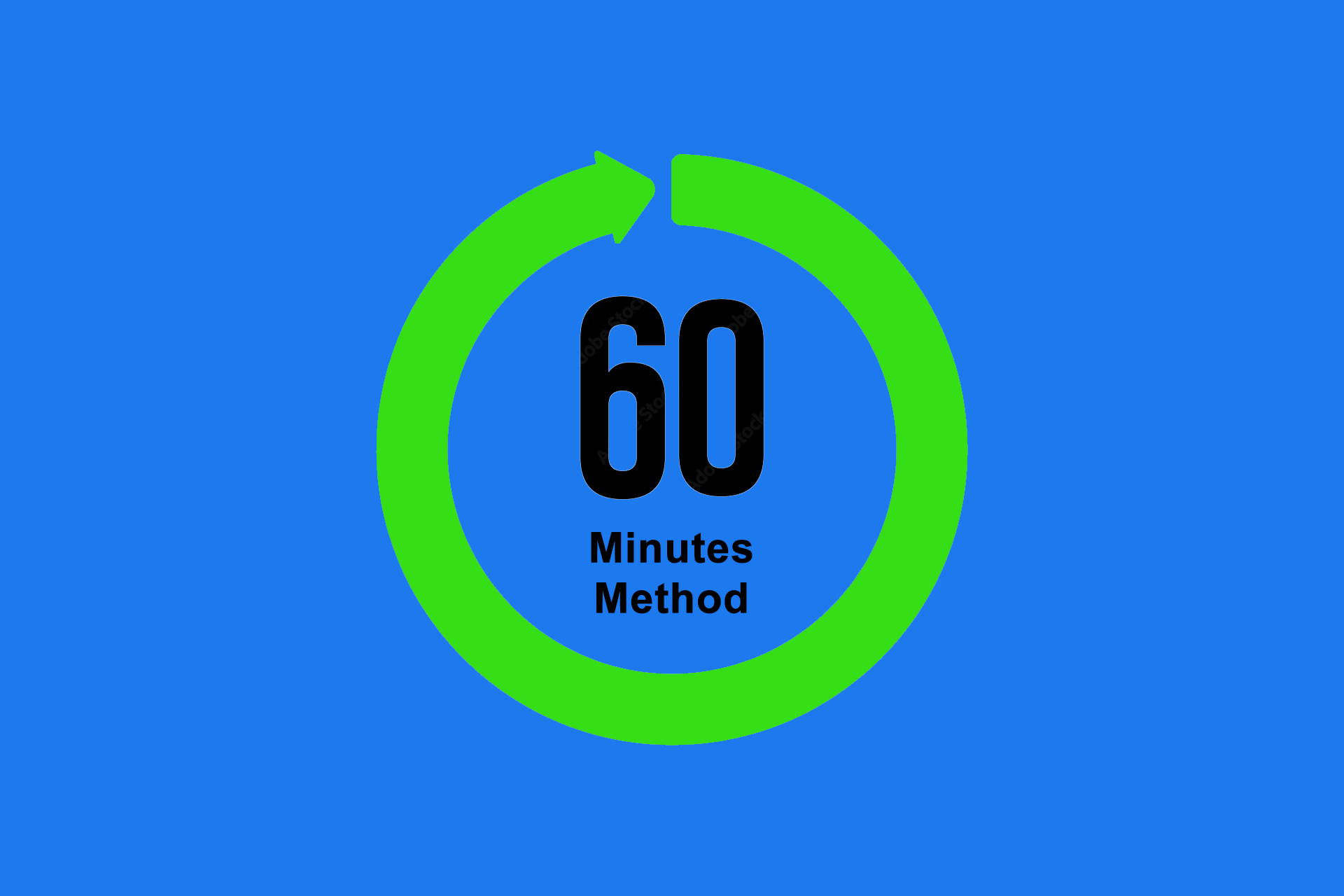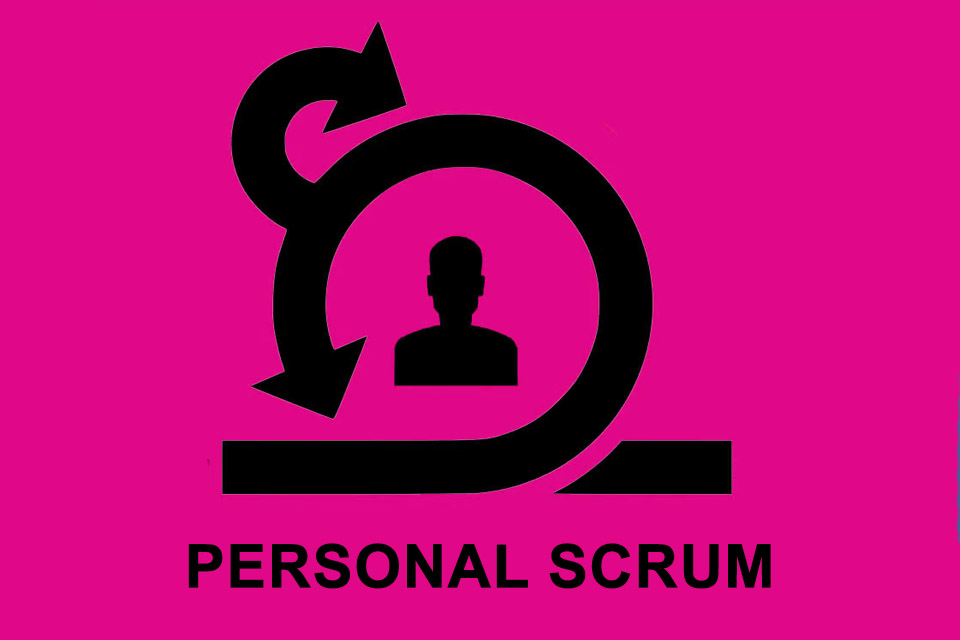What is Personal Kanban?
Personal Kanban – the visualisation of personal tasks
As in the professional environment, there are also numerous parallel activities in our private lives that require effective organisation. Whether it’s planning family activities, completing household tasks, managing personal projects or pursuing long-term goals – the demands on our time and attention are often just as complex as at work. This is where Personal Kanban comes into play.
Personal Kanban is a method for visualising personal tasks. It is based on the principles of the classic Kanban system, which was originally used in production planning and control and later in knowledge work. Essentially, Personal Kanban is about visually organising your own projects and tasks in order to maintain an overview, set priorities and make your own work more efficient.
Jim Benson and Tonianne DeMaria Barry came up with the idea of transporting Kanban from the production and development processes of companies to the personal environment. In their book ‘Personal Kanban: Mapping Work | Navigating Life’ [1], the two adapted the Kanban system, which was originally developed in the 1940s by Taiichi Ohno [2] for Toyota’s automotive production and transferred to abstract work processes in project management and software development around 2005 by computer scientist David H. Anderson [3]. The aim was to make Kanban usable for personal use in order to better organise daily work and personal projects and reduce stress. [4]
The principles of Personal Kanban
While Kanban is based on 4 principles, 6 practices and 9 values, Personal Kanban focuses on two core elements:
- The visualisation of work and
- limiting the number of tasks.
A board is used to visualise the work or tasks. Such a board typically consists of columns that represent the status of the tasks, such as ‘To Do’, ‘In Progress’ and ‘Done’. Each task or work step is displayed as a card or on a post-it and runs through these columns until it is completed. This visual representation helps to track progress and recognise bottlenecks.
Limiting the number of tasks that can be processed at the same time prevents people from overloading themselves and starting too many tasks at the same time, which can lead to stress and inefficiency. This is known as a work-in-progress limit (WIP limit). This is based on the idea (and experience) that you can concentrate better on the current task and complete it more quickly.
Tips for using Personal Kanban
Applying Personal Kanban is easy, all you need are cards or Post Its and a board with, for example, three columns (‘To Do’, ‘In Progress’ and ‘Done’ or ‘To Do’, ‘In Progress’ and ‘Done’). Nevertheless, there are a few tips to make the application successful right from the start:
- Define your WIP limit a little too low rather than too high at the beginning; the aim is to minimise the number of tasks to be completed in parallel and to become more efficient by focusing on fewer individual tasks.
- If necessary, use colours, symbols or labels on your Kanban cards to make the priority of tasks clear. This allows you to recognise at a glance which tasks should be completed first and which can wait.
- Update your board daily to ensure it reflects your current tasks and priorities. This helps you to keep an overview and continuously optimise your work.
- Instead of just writing down tasks, you can also enter specific blocks of time on your board that you reserve for certain activities. This helps you to decide not only what you want or need to do, but also when you want to do it; this also encourages realistic time management.
- Place tasks based on your personal energy level during the day. Tasks that require a lot of concentration should be placed in phases with a high energy level, while simpler tasks can be completed in phases with less energy. Mark these times in colour or with special symbols on your board.
- If necessary, integrate an additional column for tasks that are waiting for input from others or external resources. This will prevent such tasks from hindering your active work; at the same time, it will give you an overview of which tasks are blocked and may need to be processed again later.
- Regularly review completed tasks and projects by creating a retrospective column or a separate board for personal reflections. This will help you to recognise patterns in your work, celebrate successes and make continuous improvements.
- Structure your Kanban board not only according to tasks, but also according to different areas of your life such as ‘work’, ‘health’, ‘hobbies’ and ‘family’. This will ensure that you keep an eye on all the important aspects of your life and ensure a balanced commitment between them.
Last but not least, add cards to your board for personal experiments – small, time-limited projects or habits that you want to try out. This allows you to systematically test and evaluate new approaches or ideas without having to incorporate them directly into your regular workflow.
Impulse to discuss
How useful is it to transfer methods from the work context to the private sphere?
Notes:
If you like the article or would like to discuss it, please feel free to share it in your network. And if you have any comments, please do not hesitate to send us a message.
[1] Jim Benson und Tonianne DeMaria Barry: Personal Kanban: Mapping Work | Navigating Life
[2] Logistics Hello of Fame: Taiichi Ohno
[3] David J. Anderson: Kanban – Successful Evolutionary Change for Your Technology Business
[4] Personal Kanban can of course also be used individually at the workplace. And also together in a family.
Here you can find additional information from our Smartpedia section: