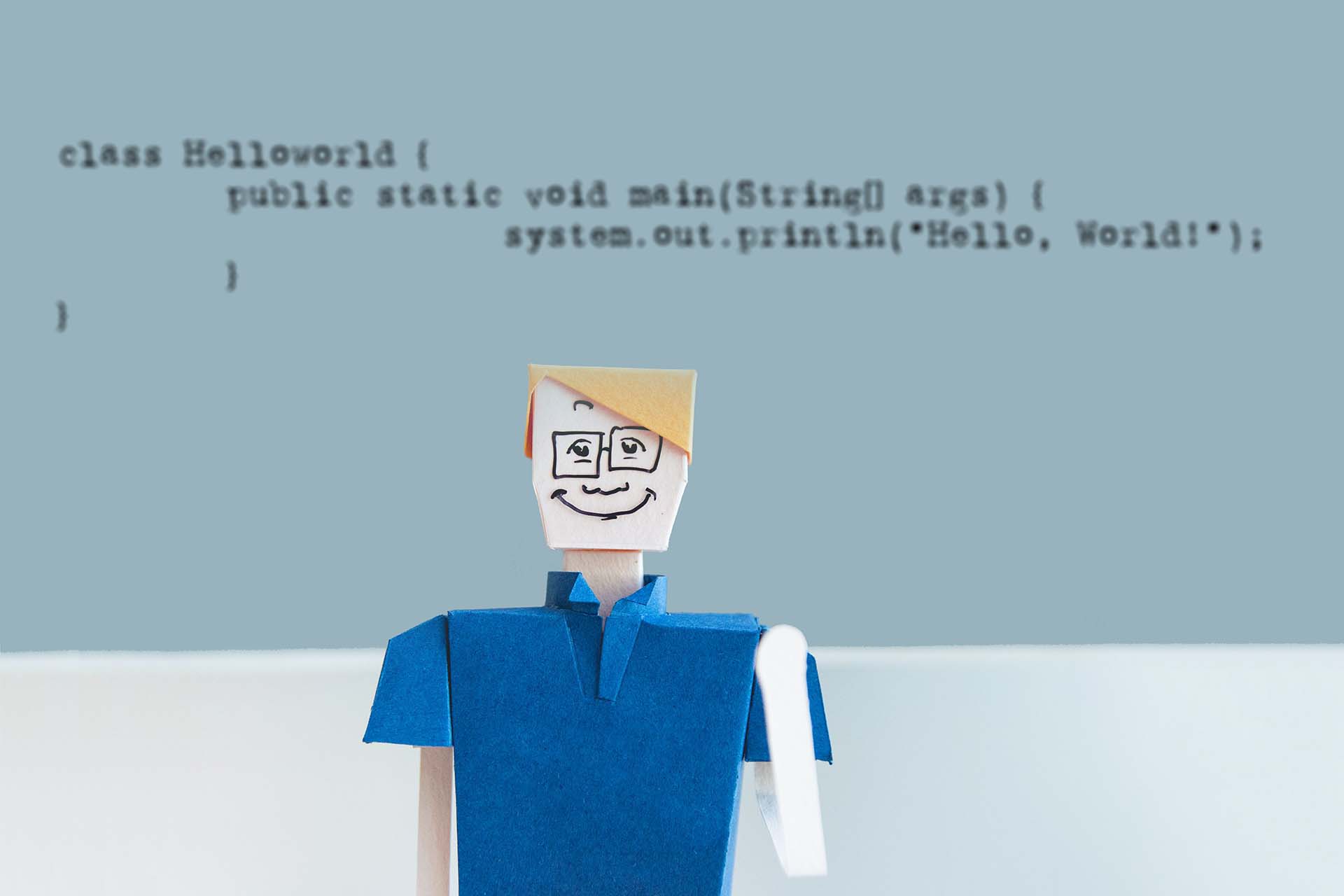The true cost of outdated software
Why waiting is more expensive than you think
Many medium-sized companies are familiar with the problem: important software is getting old. It works, most of the time. Updates? Difficult. New features? Only with a lot of effort. Nevertheless, the idea of modernisation is repeatedly postponed. After all, the system is still running and investing in new software is no small step.
What may seem like smart cost control at first glance often turns out to be dangerous wishful thinking upon closer inspection. Outdated software incurs costs that are not immediately visible on the balance sheet. They are hidden in inefficient processes, increasing maintenance costs, potential security risks and missed market opportunities. Employees also feel the consequences: they have to work with slow, error-prone or cumbersome systems, which not only reduces productivity but also has a lasting negative impact on satisfaction and motivation.
This article is aimed at anyone who suspects that their company is operating on a technological foundation that is becoming increasingly fragile. It highlights the true costs of outdated software and why it is risky to continue to put off addressing this issue.
What does ‘outdated’ actually mean?
The term ‘outdated software’ sounds clear at first glance, but in practice it is often difficult to grasp. When exactly is software considered outdated? Is it enough that it has simply reached a certain age? Or is its condition more important?
A comparison with us humans helps here. No one would seriously claim that you are automatically old at 30, 40 or 50. Much more important are fitness, attitude and the ability to adapt. The same applies to software: a system can still be powerful even after many years if it has been regularly maintained and further developed. It becomes critical when it shows signs of ‘senility’.
For example, so-called technical debt accumulates over time. The code becomes more complex, more difficult to understand and can only be maintained with great effort. Even if the manufacturer no longer provides updates or security patches, the software is said to have reached the end of its life. Another warning sign is security vulnerabilities that are known but can no longer be closed because the underlying architecture is outdated.
Performance problems also often arise. The system responds slowly or can no longer cope with growing amounts of data. This becomes particularly problematic when the software is barely compatible with other systems and integrating new technologies becomes a real challenge.
Age alone is therefore not a sufficient criterion. It becomes really critical when the software no longer performs its tasks reliably, poses security risks or slows down innovation. This is referred to as an obsolete solution that does more harm than good.
The hidden costs of everyday life
Outdated software doesn’t just cost money when it crashes or needs maintenance. Much more serious are the hidden effects that increasingly burden everyday work and slow down the company in the long run.
A classic example is inefficient processes that have become entrenched over the years. Old systems often force employees to use workarounds that were originally intended as temporary solutions. Over time, these makeshift solutions become standard practice. Data has to be transferred manually or entered multiple times, and small chains of errors creep in, wasting valuable time. What starts small grows into a major obstacle to productivity.
Another phenomenon is known as shadow IT. Frustrated by the limited capabilities of outdated software, departments begin to use their own tools or cloud solutions. In the short term, this provides relief. In the long term, however, it creates new dependencies, often on individual employees who developed or introduced these solutions. When these individuals leave the company, the knowledge of the self-built auxiliary constructs often falls by the wayside. In addition, these isolated solutions lack clean integration into existing systems. Data has to be maintained multiple times, coordination between different departments becomes more complicated, and the overview of important processes is lost. Instead of gaining efficiency, additional breaks in the system arise, making the company susceptible to errors and misunderstandings.
The impact on innovation is particularly critical. New business ideas often come up against technical limitations. Every new function, every integration of a partner system or every attempt to automate processes is made unnecessarily complicated and expensive by the outdated basis. This slows down projects or prevents them from being implemented in the first place.
One aspect is often overlooked in practice: the psychological effect. Companies like to emphasise their market leadership, innovative spirit and modern corporate culture in their external communications. Of course, no one advertises outdated software that runs on a platform that has been discontinued by the manufacturer or cannot be expanded because the ‘current system’ must not be jeopardised. In the competition for skilled workers, other points such as the agility of the company are therefore brought to the fore. [1] But the reality is often different. When new employees encounter a system that is anything but modern, there is a disconnect between expectations and reality. The software thus becomes a symbol of a company that presents itself as agile but is still stuck in the past in terms of its structures. This not only frustrates employees, but also damages trust in the management and the future viability of the company in the long term.
These hidden effects are difficult to quantify, but they have a noticeable impact every day. Outdated software is no longer just a technical problem, but part of the company itself. It symbolises decision-making processes that repeatedly postpone modernisation, structures that have not grown with the company, and an attitude that prefers to avoid risks rather than seize opportunities. Those who ignore the software are also ignoring a clear sign that something has stalled in the background.
Strategic risks for the company
The costs described so far mainly relate to everyday operations. However, outdated software is not just an operational problem. It can also have a massive impact on a company’s strategic development and create long-term risks that are more serious than any individual disruption to day-to-day business.
A key risk is what is known as the innovation bottleneck. Modern markets require companies to adapt ever more quickly. New products, services and digital offerings must be developed and made available in order to remain competitive. However, those who work on an outdated technical basis quickly reach their limits. Projects that look good on paper fail in implementation because the software does not offer interfaces to new technologies or simply cannot map the necessary functions. This not only slows down progress, but in many cases also prevents companies from entering new markets.
Another strategic risk arises from the loss of competitiveness. While competitors modernise their IT and are thus able to offer more efficient processes, better customer experiences and innovative products, your company is left behind. The result is a gradual loss of market share, which many companies only notice when they are already lagging far behind.
Customer expectations also play an important role. Today’s customers are used to fast, flexible and digital services. Software that can no longer keep up inevitably leads to a decline in service quality. Customers notice when processes are outdated, whether through long processing times or a lack of digital functions. This significantly increases the risk of losing customers.
Added to this is the dependence on external service providers. The older the software gets, the more difficult it becomes to find competent service providers who still have experience with the outdated system. This dependency can be expensive and jeopardise control over critical business processes.
Ultimately, outdated software poses a strategic risk because it can lead the company into a dead end. Without taking timely action, the company risks falling behind technological developments and market requirements.
The myth of ‘saved’ costs
A common argument against software modernisation is: ‘We’re saving the investment for later.’ At first glance, this sounds reasonable. After all, functioning software doesn’t cause any direct expenses as long as there are no major failures. But this idea is misleading.
The supposed savings are in fact only deferred. [2] They continue to grow in the background. Every delay in modernisation increases technical debt. The cost of maintenance and minor adjustments increases because the software is less and less able to keep pace with current requirements. In the end, modernisation becomes more expensive rather than cheaper because the backlog has grown.
In addition, there are so-called opportunity costs. These are costs that arise when opportunities are not exploited. While competitors tap into new markets or increase their efficiency with modern IT solutions, your company stands still. These missed opportunities are almost impossible to make up for later.
Another risk lies in sudden escalation. As long as the system is ‘still running,’ the issue is often postponed. But when a serious failure suddenly occurs or a compliance problem is discovered, a response must be made in a very short time. Under time pressure, however, modernisation is significantly more expensive and risky than planned projects. The budget originally saved is quickly eaten up by emergency measures.
It is therefore worth asking the question differently: Are you really saving money, or are you just postponing risks and costs to the future? An honest assessment often shows that waiting does not result in savings, but actually increases costs over time.
Signals for urgent action when software is outdated
Many companies know that their software is no longer up to date. But when does a known deficiency become an acute risk? There are some clear signs that managers should take seriously.
The first warning sign is dependence on individual employees or external experts. If only a few people can understand and maintain the system, this creates an enormous risk. If this expertise is lost, the company will quickly face major problems.
Frequent failures or recurring system malfunctions are also a clear sign. If the IT department spends more time fixing errors than on further development, this is an indication that the software is reaching its limits.
Another indicator is the issue of updates and security patches. If the software is no longer updated regularly or has already been discontinued by the manufacturer, the security risk increases significantly. This not only poses technical problems, but also legal consequences, for example in the event of violations of data protection regulations.
It is equally critical if new requirements from business operations can only be implemented with great effort or not at all. If innovations repeatedly fail due to technical hurdles, the company misses valuable opportunities.
Finally, it is worth taking a look at the mood within your own company. Are there frequent complaints about the tools used? Is there frustration about slow processes or complicated workflows? These are often the first signs that the software is no longer keeping pace with employees’ expectations.
These signals clearly show that software has long been more than just a silent helper in the background. It is a central element of a company’s success. If it falters, it can become a real threat to the entire company.
By the way: In practice, many managers are well aware of the need for action. However, there are often seemingly more important tasks on the agenda, or there is simply a lack of internal capacity to tackle a modernisation project. As a result, the software continues to run as before, while the risks grow steadily. This is precisely why it is crucial to regularly check whether the priorities are still set correctly and whether postponement is really the better decision.
Ways out of the impasse
The realisation that software is no longer fit for the future often causes uncertainty. Many companies ask themselves: Where to start? Which options are really viable? And how can the risks of modernisation be minimised? One thing is certain: outdated software will not improve on its own. A structured and well-thought-out approach is crucial not only to solve technical problems, but also to make the organisation fit for the future.
1. Taking stock: creating clarity
The first step is a thorough analysis. This should not only be carried out from a technical perspective, but always in collaboration with the departments affected. The aim is to answer three key questions:
- Which functions and processes are critical to the business?
- Where are the biggest bottlenecks and risks?
- What technical dependencies exist with other systems?
One aspect that is often underestimated is documentation. With outdated software, important details are often only available in the heads of individual employees. Careful recording of this information is essential to avoid surprises later on.
2. The right strategies: from refactoring to redevelopment
Depending on the initial situation, there are various approaches that must be carefully weighed up against each other. It is important to look not only at short-term costs, but also at the long-term viability of the chosen solution.
Refactoring: modernisation under the hood
Refactoring involves retaining the basic functionality of the existing software while modernising the code. The aim is to improve maintainability, reduce technical debt and increase stability. An example: A piece of enterprise software runs stably, but the code has become confusing over the years. In this case, refactoring can be useful to extend the life of the system without completely rebuilding the business logic.
Advantage: Existing processes remain intact and the changes are usually barely noticeable to users. The risk is low because no new architecture is introduced.
Disadvantage: Fundamental problems, such as outdated technology platforms or inflexible structures, are not solved. Refactoring is therefore primarily suitable as an interim solution, not as a long-term strategy.
Re-platforming: A new technological basis
Re-platforming means migrating existing software to a new technical platform without fundamentally changing its core functionality. A typical scenario is the migration of on-premises systems to the cloud. This improves scalability, performance and ease of maintenance. For example, an ERP solution can be moved to the cloud to respond more flexibly to growing requirements.
Advantage: The business logic remains intact, but the technological basis is made fit for the future. This often reduces operating costs in the long term and opens up new technological possibilities.
Disadvantage: If the existing software is not architecturally suitable for the new platform, re-platforming reaches its limits. There is a risk that only the ‘facade’ will be modernised, while deeper structural weaknesses remain.
New development: A structured fresh start
A new development is the most comprehensive step. Here, the existing software is replaced by a completely new solution. This offers the opportunity to rethink processes, discard outdated ways of thinking and make full use of new technologies. An example: A company wants to not only technically renew its outdated in-house development, but also adapt the processes to modern market requirements and combine them with new digital services.
Advantage: Maximum freedom and the opportunity to build a system that is truly future-proof. Processes can be optimised, user-friendliness improved and modern architectures such as microservices taken into account right from the start.
Disadvantage: The effort involved is high, both financially and organisationally. The risks increase with complexity. In addition, it takes longer for the benefits to become fully apparent.
Note:
None of these strategies is fundamentally ‘better’ than the other. The decisive factor is the company’s starting point: What are the technical and business requirements? How big is the budget? What resources are available? Often, a combination can make sense, for example, refactoring as a bridge solution while planning a long-term redevelopment is driven forward in parallel.
3. Interlink technical and organisational modernisation
A common pitfall is viewing the project as a purely IT issue. However, introducing new software is always a change process. Employees must be trained, and existing processes must be reviewed and adapted if necessary. Companies that neglect this cultural change risk the new solution not having the desired effect.
Important success factors are therefore:
- Early involvement of users
- Transparent communication about goals, progress and challenges
- A step-by-step approach to spread the load and gain experience
- Realistic time and resource planning that also allows for unexpected problems
Modernisation is not a project that can be done on the side. It requires strategic thinking, consistent action and a willingness to break with old habits. However, those who approach this process correctly will not only create a modern IT landscape, but also lay the foundation for future growth and stability.
Conclusion: Act before inaction becomes even more expensive
Outdated software is more than just a technical nuisance. Not only does it slow down processes and increase maintenance costs, but in the long run it also jeopardises your ability to innovate and the trust of your employees and customers. Many of these effects are insidious and difficult to measure, but they are at work every day in the background.
To give you a quick overview of the most important signs, here are the key points at a glance:
| Signal | What it means |
| Dependence on a few experts | Only a few people are familiar with the system. If these key people are no longer available, there is a high risk. |
| Frequent failures and disruptions | The system is unstable. IT has to intervene constantly, which affects productivity and reliability. |
| Missing updates and discontinued software | No more current security patches. The security risk increases and legal problems arise. |
| High costs for new requirements | Adjustments or enhancements can only be implemented with great effort or not at all. |
| Frustration among employees and complaints about processes | The work equipment is no longer up to date. Employee motivation and efficiency decline. |
Modernisation is not a sure-fire success, but it is a necessary step to ensure the future viability of the company. Those who act early ensure that the company remains efficient and is not slowed down by outdated structures at some point in the future.
Notes:
[1] Thomas Rühl has written an interesting article on the topic of Agile Washing.
[2] Of course, costs can only be saved in colloquial terms; in reality, they can be reduced or avoided. If they could be saved, they would accumulate over time, but in practice the opposite happens.
If you like the article or would like to discuss it, please feel free to share it in your network. And if you have any comments, please do not hesitate to send us a message.
Michael Schenkel has published more articles on the t2informatik Blog, including:

Michael Schenkel
Head of Marketing, t2informatik GmbH
Michael Schenkel has a heart for marketing - so it is fitting that he is responsible for marketing at t2informatik. He likes to blog, likes a change of perspective and tries to offer useful information - e.g. here in the blog - at a time when there is a lot of talk about people's decreasing attention span. If you feel like it, arrange to meet him for a coffee and a piece of cake; he will certainly look forward to it!
In the t2informatik Blog, we publish articles for people in organisations. For these people, we develop and modernise software. Pragmatic. ✔️ Personal. ✔️ Professional. ✔️ Click here to find out more.