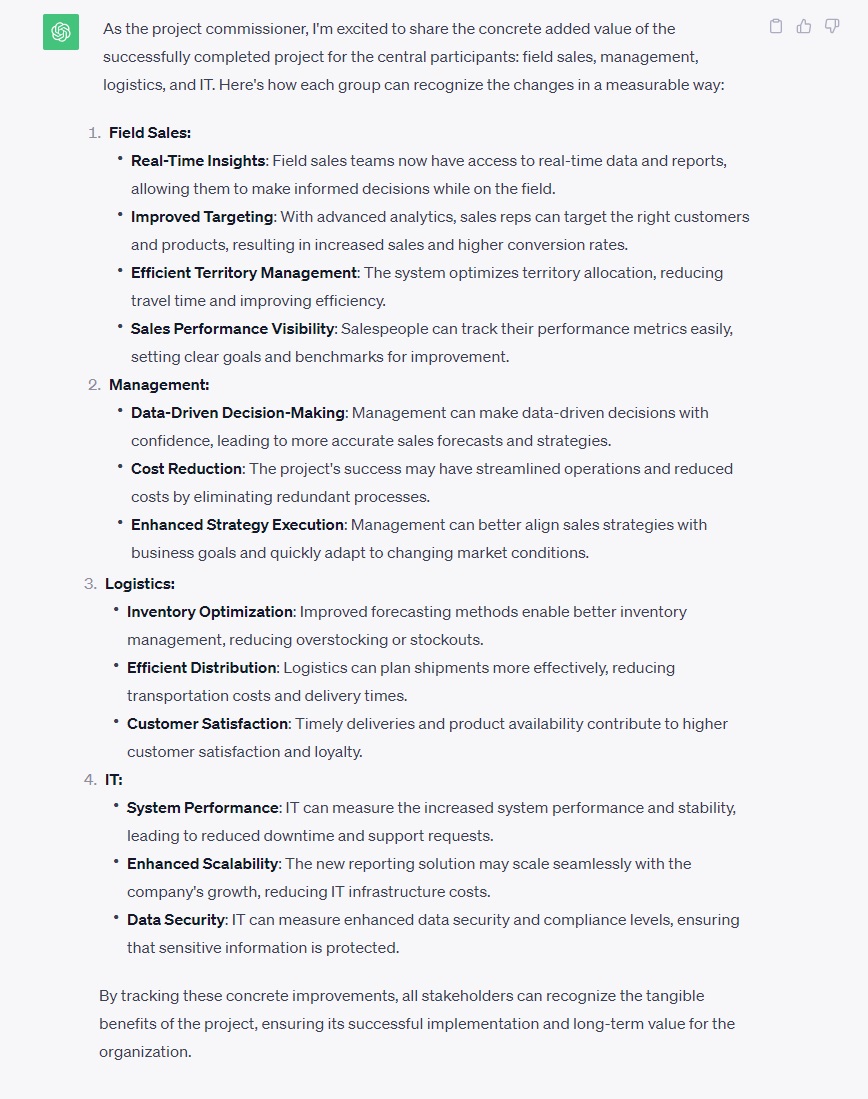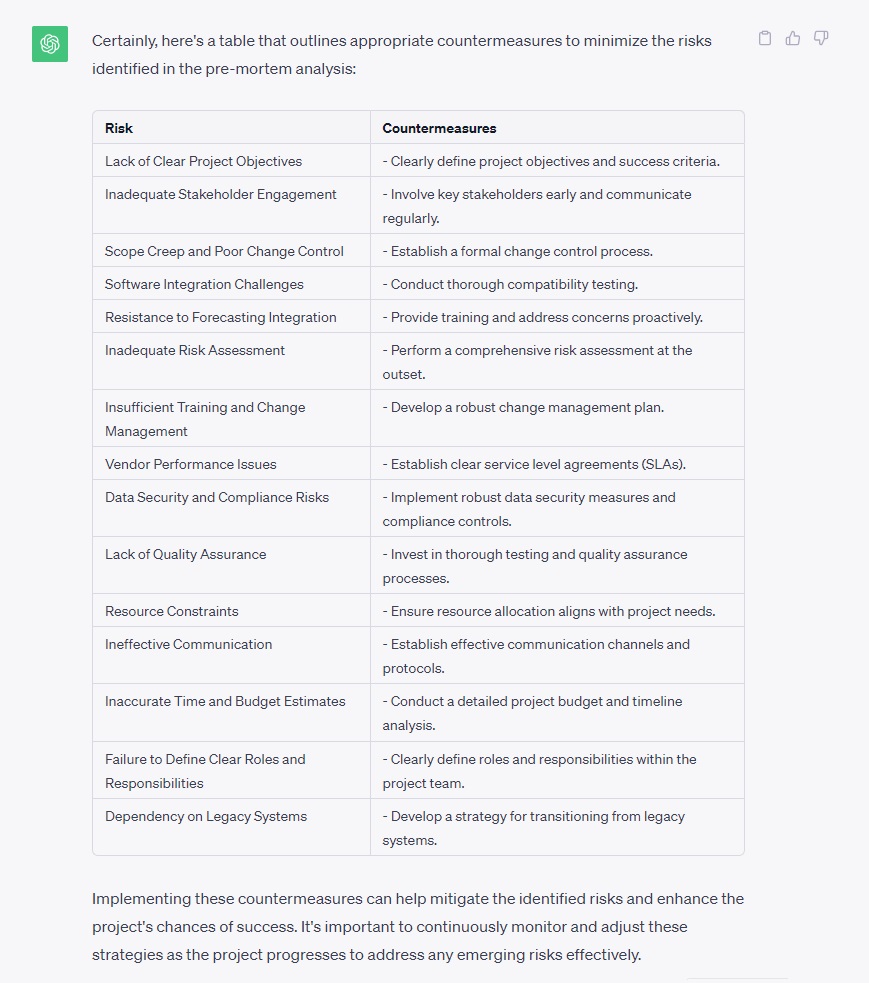Prompting for project managers: How to increase productivity
In recent years, the technology world has brought us numerous innovations, but one in particular stands out and deserves the title of “cool gadget”: ChatGPT. For all those who are still hesitant about taking the step into the world of artificial intelligence (AI): many advantages beckon, but of course there are also limits. While project management will always remain a discipline that requires a lot of human touch, AI can be a productivity booster. After experimenting extensively with ChatGPT, one thing has become clear to me: The key lies in the prompt! In this article, I will highlight different prompting variants, always in the context of concrete challenges in project initiation.
What actually is this prompt?
Before we get into the application examples, let’s make sure we all have the same term in mind. A prompt is basically your ticket into the world of ChatGPT. It is the magic wand with which you decide what magic you want to unleash. But here comes the trick: you need to figure out the right twist on how to use this magic wand effectively.
The art of prompting is a craft. Some basic principles for an effective prompt are.
- Clarity,
- focus and
- relevance.
In other words, tell ChatGPT exactly what you want and don’t try to confuse it.
Both simple and advanced prompts exist, and I will give you examples that you can use in the initiation phase of future projects. Let’s now move on to the first practical applications in the project.
Project name wanted!
Every successful project starts with a succinct name. And this is where a simple prompt comes into play, giving your project the right momentum right from the start.
Prompt: “Give me 10 concise project names. They should be short and concise. Here is some key information about the project: It is about the introduction of a new reporting solution for sales management. The current business intelligence software licence is about to expire and needs to be replaced. The new software has already been decided on. In addition, sales management should integrate forecasting methods in the future.”
What makes this prompt effective? A clear instruction to act: “Give me”, followed by desired characteristics “concise”, and finally a meaningful context with key information.
Now it’s just a matter of pressing enter. And in no time ChatGPT presents a list of names that could go straight into the shortlist of considerations.
And with a little targeted feedback, the result can be refined.
Prompt: “I particularly like suggestions 4, 6 and 8. Based on this feedback, please give me 10 more suitable project names.”
Through this iterative approach, you are sure to find your ideal project name after several runs.
After the perfect name has been determined, the next crucial step is to gain clarity about the project brief. So let’s dive deeper into the details of the assignment.
Diving into the client’s head: the “act as” method
A generally accepted principle: “rubbish in, rubbish out”. The more precise you make a prompt, the clearer you explain the underlying purpose and the more context you include, the more on-target ChatGPT’s response will be.
Having looked at a simple prompt, we now turn to a more sophisticated formula that incorporates just this focus, clarity and context.
The formula at a glance:
- Establish role: “I want you to feel like a…. (e.g. end client, CEO, business consultant).”
- Provide context: “I will inform you about… (e.g. target audience, product, project).”
- Define outcome: “Please write a… (e.g. an action plan, business case).”
- Highlight important details: “Here is the key information: … (e.g. target audience, budget).”
We can call this approach the “act as” method. By doing this, you allow ChatGPT to put itself in different roles. Let’s try this out in a project! Let’s imagine that we can get into the head of the client. And it works like this:
Prompt: “I want you to see yourself as the project commissioner. I will give you more details about the project. Your task is to highlight the concrete added value of the project for the central participants – sales representatives, management, logistics, IT. Imagine that the project has already been successfully completed. How could those involved recognise the changes in a concrete and measurable way?
Here are the essential details of the project that I know so far: It is about the introduction of a new reporting solution for sales management. The current Business Intelligence software licence is about to expire and needs to be replaced. The new software is already in place. In addition, sales management should integrate forecasting methods in the future.”
A possible answer could look like this:
The answers provide a useful perspective and food for thought, but they should not be taken as the final truth. They provide a starting point for you to question, discuss and clarify the assumptions together with your project commissioner.
Broaden perspectives: Generating questions with ChatGPT
Of course, we expect clear answers to our questions from ChatGPT. But sometimes a question opens more doors than an answer. Why?
Answers often offer us only a superficial insight. Questions, on the other hand, lead us to a deeper understanding and illuminate all facets of a topic or problem. They encourage us to actively seek and adapt approaches to solutions, and they strengthen our personal responsibility and problem-solving ability.
ChatGPT is not only able to provide plausible-sounding answers, but can also enrich us by asking specific questions.
Imagine, for example, that you are asked to clarify an order and use a digital project coach who provides you with suitable questions for the upcoming exchange within seconds. So you need a prompt that instructs ChatGPT to generate a series of reflective questions:
Prompt: “Act as a project coach. I will provide you with details about my project. Your task is to develop reflective questions that will prepare me for my conversation with the project client. Categorise these questions by motivation, outcomes, participants, approaches, and time and budget parameters.”
They then give ChatGPT specific information about your project, for example: “Introducing a new reporting solution for sales management; current business intelligence software licence expires; selecting new software; integrating forecasting into sales management.”
And the result?
Armed with this arsenal of questions, you can go into the next conversation with your client well prepared.
Prompting to identify risks using premortem analysis
One of the fascinating features of ChatGPT is its versatility as an experimental field. Here you can apply a wide variety of methods and thinking tools in a playground.
Take premortem analysis, for example. A premortem is a forward-looking retrospective that identifies causes that will contribute to the failure of projects or developments. What if we could use this analysis to anticipate what potential risks might arise before the project begins, so that we can address them early on?
Prompt: “I want you to act as a project consultant. Your task is to identify project risks. I will provide you with some project details. Imagine that the project has failed. Do a pre-mortem analysis and identify reasons that led to the failure. Here are some key project details: implementation of a new reporting solution for sales management; current business intelligence software licence expiring and to be replaced; new software already selected; sales management to incorporate the use of forecasting.”
After entering the prompt, ChatGPT’s response might look like this:
But why stop here? The recognised risks can be directly converted into strategic measures. And yes, ChatGPT can format – how about a clear table for your Excel documentation, for example?
A suggestion for this:
Prompt: “Based on the risks mentioned, create a table showing appropriate countermeasures to minimise each risk.”
Evaluating and implementing the measures here (still) remains in the hands of us humans.
Conclusion
How has my work changed through the integration of ChatGPT? Does this technology have real added value for project management?
ChatGPT is undoubtedly an impressive innovation in the field of artificial intelligence. The technology has fascinated me not only because of its information processing capabilities, but also because of the countless use cases in which it can provide support in projects.
This support has proven to be a real productivity booster for me. With ChatGPT by my side, I can save time and focus on the critical aspects of my projects. Occasionally, the AI even allows me to enjoy a little more free time, which is a real luxury in today’s hectic working world.
One crucial factor that always stands out to me is prompting. Learning and understanding how to effectively “prompt” or prompt ChatGPT is an important area of development for me, because the potential that lies in this process is enormous.
“A fool with a tool is an automated fool.” Technology may support and even enable automation, but in my opinion it is important not to overlook the human aspects. And that brings me to my final point: project management requires an enormous amount of human intuition, empathy and understanding. While ChatGPT is impressive in many areas, I don’t think it can replace the subtleties and nuances of human intuition in project management anytime soon. And I think that’s a very good thing!
Notes:
If you want to learn more about Hung Tieu and Prompting, definitely check out his new website: https://projektgpt.de/
This is a best of blog post 2023.
If you like the article or want to discuss it, feel free to share it with your network.
Hung Tieu has published another post on the t2informatik Blog:

Hung Tieu
Hung Tieu has more than 15 years of project experience as a project manager in a wide variety of projects. In his work, he can draw on a wealth of classical and agile methods in the field of strategy implementation and project management. Today, as a consultant, trainer and coach, he supports people in going beyond tools and checklists to master their projects with more clarity, composure and solidarity.