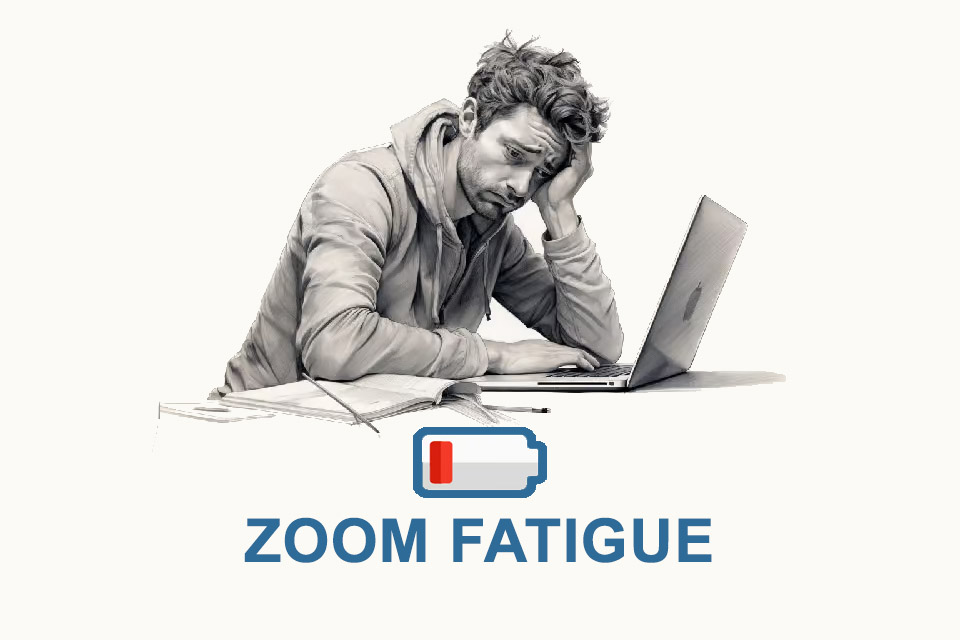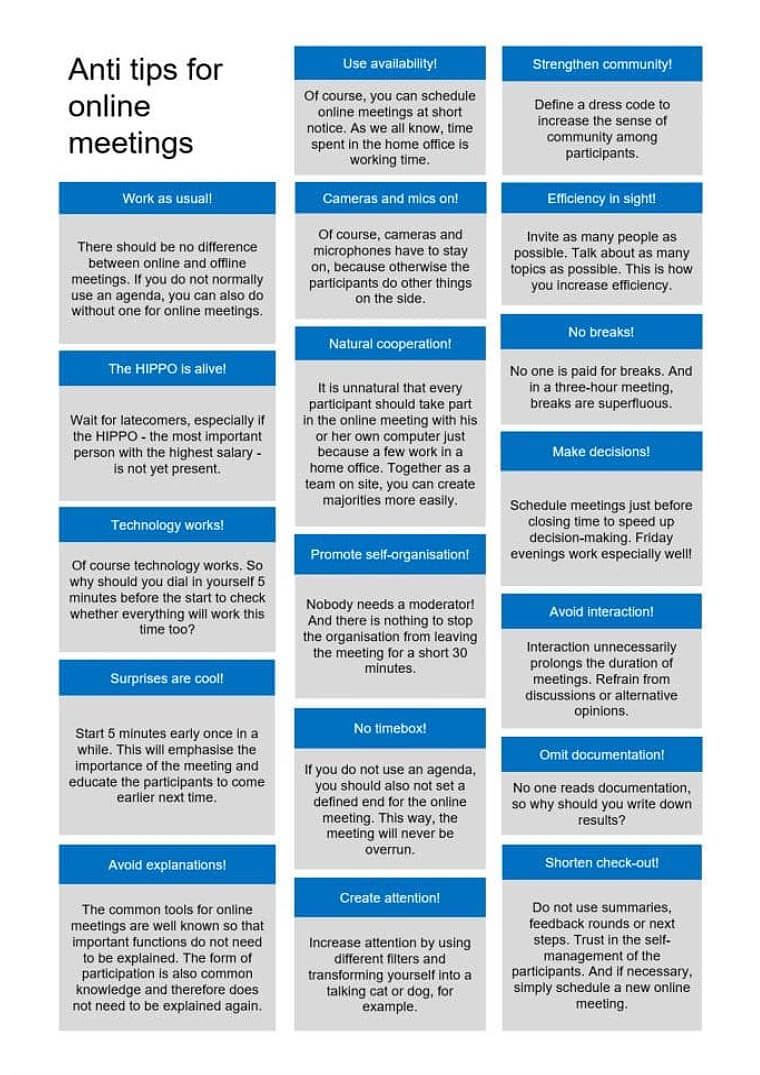What is Zoom Fatigue?
Smartpedia: Zoom Fatigue refers to the tiredness and exhaustion of people caused by participating in video conferences.
Zoom Fatigue – video conferences cause exhaustion and tiredness
“I’ll be in various video conferences all day tomorrow. At 8:30 I have a zoom conference, at 9:30 I’m in a team meeting. From 11:00 to 1:00, I’m in a Skype session…” In times of increasing digitalisation, the frequency with which many people participate in video and web conferences, online meetings, video chats or webinars is increasing. Media use often leads to fatigue and even exhaustion. There is also a term for this phenomenon: Zoom Fatigue.
Zoom Fatigue is a neologism consisting of two parts: Zoom is a prominent tool that many companies and employees use for communication or home office work. And the term fatigue means tiredness, weariness or exhaustion. Zoom Fatigue thus refers to the tiredness and exhaustion of people caused by participating in (zoom) video conferences.
In a way, the Californian company Zoom pays for its success with a term that has primarily nothing to do with the concrete product or characteristics of “Zoom”. People who “experience” Zoom Fatigue, who get tired during web and video conferences, also use other tools in practice. The actual tool is not the decisive factor for fatigue. For this reason, it is much better to speak of “concentration fatigue”. In fact, this is exactly what it is about: the difficulty of maintaining concentration during online meetings. And there are several reasons for this.
Reasons for Zoom Fatigue or Concentration Fatigue
There are a number of reasons that lead to Zoom Fatigue or Concentration Fatigue. Here you can find some examples:
- There is almost no possibility to take mental breaks. The participants are “always on” within the session.
The sound quality is often not consistently good, so that individual words or entire sentences are “lost”. This requires particularly active listening. - The picture quality is also not consistently good. All of a sudden your own picture is transmitted in pixelated form or other pictures only arrive in pixelated form. This leads to questions about one’s own Internet connection, to “technical hustle and bustle” and sometimes directly to frustration on the part of those affected.
- The latency of the transmission makes communication more difficult. People are used to getting an answer to a question. The latency delays the answer. New questions, heckling and interruptions occur.
- In some situations some participants do not even manage to log on to the appropriate tools, or sessions are not loaded or only loaded with a delay. This often leads to an increased stress level of the persons concerned.
- The environment in the online meeting is distracting. A child shouting loudly in the background, the man walking through the picture, the light blinding. Everything is transmitted, everything is “new” for all participants, everything requires attention.
- The more people take part in a session, the more faces can be seen in parallel. The human eye registers every movement, the brain tries to process every piece of information. This is quickly tiring.
- If a participant speaks, his video is highlighted – depending on the tool and setting – i.e. it is faded in large or at least framed. The image changes permanently between the speakers. This is also tiring.
- Many people are not used to seeing themselves permanently in the picture. For some people this leads to more control of their own behaviour, for others to exaggerated gestures or permanent facial expressions.
- Communication at eye level is practically impossible. If you want to look into the eyes of others, you have to look into the camera, but at best you can only see the other participants peripherally on the monitor. But if you look at the monitor, it is – at least with today’s technology – not possible to look into the eyes of the other participants. This puts all participants in a kind of dilemma.
- Like many tools, Zoom offers additional communication possibilities. Participants can raise their hand, chat, enter separate rooms or conduct voting. Other tools with additional functions can also be integrated; it’s practically a firework of possibilities.
Certainly there are many more examples, but one thing is not surprising: concentration suffers in video conferences, because it is permanently and uninterruptedly strained.
Tips against Zoom Fatigue or Concentration Fatigue
There are several possibilities and tips to counteract Zoom Fatigue or Concentration Fatigue:
- Schedule active breaks in the sessions. It is recommended to insert short breaks again and again so that the participants can mentally switch off and move around. Physical exercise or deliberately switching off the camera and sound during the breaks is also recommended.
- Avoid multitasking. Doing other things parallel to a video conference increases the phenomenon. Ideally this should be avoided. The rules of classic meetings also apply here: if you cannot or do not want to contribute anything to a meeting, you should leave the meeting.
- Take care of yourself, e.g. check the sitting/standing position, have food and drink ready, let your eyes wander if possible to relax them, ventilate the room and, depending on the technology, also have a charging cable at hand.
- Less is more. It is advantageous for all participants to avoid distractions. Monochrome walls in the background are better than bookshelves, quiet rooms are better than rooms with playing children etc.
- Limit the duration of the sessions. Formats that work in a classic environment cannot be reproduced online one-to-one. For example, it is much better to turn a conference that originally would have lasted one day into two online days of 4 hours.
- To limit the frequency of sessions. This is a challenge for both the organisations and the employees. The organisation should schedule fewer sessions and employees should be careful not to accept every offer just because it is one button click away.
- Allow employees to participate – if possible. Probably not every employee has to participate in every online meeting.
- Dispensing with video conferencing if communication is also possible via telephone conference or telephone call.
- And last but not least: digital detox, i.e. a renunciation of permanent media consumption, accessibility, push messages.
Download the Anti Tips for Online Meetings for free now.
With the Anti Tips for Online Meetings you receive handy worst practices for
- starting online meetings,
- promoting self-organisation,
- decision making,
- dealing with technology and
- increasing efficiency.
Worst practices for online meetings at a glance.
Zoom Fatigue doesn’t come from 8 hours of computer work, because many employees are used to this for a long time, but from the pressure you put on yourself or that you experience.
Notes:
Some media outlets point out that Zoom Fatigue is the same thing that deaf people experience. This thesis will certainly be examined in various studies, but one thing should be noted by those who use this argument: Zoom Fatigue is something temporary that people working online can do something about (see tips), the situation is certainly not that simple for people with disabilities.
Citigroup, one of the world’s largest banks, is trying to start a new tradition: Zoom-free Fridays.
If you like the article or would like to discuss it, please feel free to share it in your network. And if you have any comments, please do not hesitate to send us a message.
Here you will find additional information from our t2informatik Blog: